Knowledge Base: PowerPoint Tutorials
After Excel, PowerPoint is the most critical software for investment banking roles (and even related ones in private equity, corporate development, and corporate finance).
However, many people tend to underestimate it because it “seems” easy: How hard could it be to manipulate shapes and change the colors and font sizes?
But the issue with PowerPoint is speed.
Yes, anyone can make simple edits to a slide, but most people do not know all the shortcuts or the most efficient ways of making major changes to an entire presentation.
Our PowerPoint Pro course focuses on these points, with a short “crash course” module in the beginning, followed by training that goes into topics like text and tables, the Slide Master, presentation templates, practice exercises, and VBA and macros.
Make sure you review our 30-minute summary of the key PowerPoint shortcuts for investment banking if you want an “all-in-one” tutorial, in addition to the more specific samples below:
-
Building A Company Profile in PowerPoint: Alignment Tricks (12:50)
Read -
How to Duplicate a Shape in PowerPoint: Full Video Tutorial with Written Guide
Read -
Investment Banking PowerPoint Shortcuts: Full Tutorial and Setup
Read -
Macros in PowerPoint: Full Tutorial and How to Write VBA Code for a “Swap Multiple Shapes” Macro
Read -
PowerPoint Maps: How to Create Slides for Global Operations, Teams, and More
Read -
PowerPoint Quick Access Toolbar: Full Download, Setup, and Guide
Read -
PowerPoint Sections: How to Create Sections in PowerPoint to Reorganize Presentations Quickly
Read -
PowerPoint Slide Master: Full Tutorial, Video, and Sample Files
Read -
Tables in PowerPoint: Full Video Tutorial, Samples, and Practice Exercise
Read -
The PowerPoint Connector: How to Connect Lines in PowerPoint to Create Diagrams
Read -
The PowerPoint Recommendations Slide: Full Tutorial, Templates, and Examples from Real Banks
Read