Knowledge Base: Excel Tutorials
Excel is central to almost everything you do in investment banking, corporate finance, private equity, corporate development, and many hedge fund roles.
Put simply, Excel is a simplified and more accessible programming language that bridges the gap between highly technical users and less-technical users.
Executives with no technical skills can understand it, but financial modelers with advanced formula and coding knowledge can also use it effectively.
If you’re new to Excel, you should start by learning the key shortcuts for navigation and formatting and then move onto formulas for key financial functions, such as calculating the IRR and NPV.
If you have intermediate or advanced skills, focus on newer additions, such as XLOOKUP and XMATCH, all the data analysis tools (Power BI, Power Query, etc.), dynamic charts, and VBA and other automation tools.
We cover all these topics in our Excel & VBA course.
Below, we present several tutorials and samples from the full course on these concepts:
-
Circular Reference Excel – How to Find and Fix Them [Tutorial Video] (10:47)
Read![Circular Reference Excel – How to Find and Fix Them [Tutorial Video] (10:47) Image](https://breakingintowallstreet.com/wp-content/themes/Anatta-Theme/images/placeholder.png)

-
Excel Database Functions: How to Use Them [Tutorial Video] (21:22)
Read![Excel Database Functions: How to Use Them [Tutorial Video] (21:22) Image](https://breakingintowallstreet.com/wp-content/themes/Anatta-Theme/images/placeholder.png)

-
Excel Power Query: Full Explanation and Examples [Tutorial Video] (11:03)
Read![Excel Power Query: Full Explanation and Examples [Tutorial Video] (11:03) Image](https://breakingintowallstreet.com/wp-content/themes/Anatta-Theme/images/placeholder.png)
![Excel Power Query: Full Explanation and Examples [Tutorial Video] (11:03) Image](https://i.ytimg.com/vi_webp/oG3dUrVcX3M/mqdefault.webp)
-
Excel Practice Test for Interviews: Full Tutorial Using INDIRECT, MATCH, and SUMIFS [Tutorial Video] (14:55)
Read![Excel Practice Test for Interviews: Full Tutorial Using INDIRECT, MATCH, and SUMIFS [Tutorial Video] (14:55) Image](https://breakingintowallstreet.com/wp-content/themes/Anatta-Theme/images/placeholder.png)
-
Excel Shortcuts Investment Banking: Quick Tips (10:10)
Read
-
Excel VBA Programming: How to Record a Macro in Excel [Tutorial Video] (19:16)
Read![Excel VBA Programming: How to Record a Macro in Excel [Tutorial Video] (19:16) Image](https://breakingintowallstreet.com/wp-content/themes/Anatta-Theme/images/placeholder.png)
-
Football Field Valuation Chart with Dynamic Share Price Line [Tutorial Video] (16:54)
Read![Football Field Valuation Chart with Dynamic Share Price Line [Tutorial Video] (16:54) Image](https://breakingintowallstreet.com/wp-content/themes/Anatta-Theme/images/placeholder.png)
-
How to Clean Data in Excel (PC/Windows Version) [Tutorial Video] (10:20)
Read![How to Clean Data in Excel (PC/Windows Version) [Tutorial Video] (10:20) Image](https://breakingintowallstreet.com/wp-content/themes/Anatta-Theme/images/placeholder.png)
-
How to Color Code in Excel for Financial Models (PC/Windows Version) [Tutorial Video] (32:42)
Read![How to Color Code in Excel for Financial Models (PC/Windows Version) [Tutorial Video] (32:42) Image](https://breakingintowallstreet.com/wp-content/themes/Anatta-Theme/images/placeholder.png)
-
Index Match Function Excel [Tutorial Video] (16:32)
Read![Index Match Function Excel [Tutorial Video] (16:32) Image](https://breakingintowallstreet.com/wp-content/themes/Anatta-Theme/images/placeholder.png)
-
Sensitivity Analysis Excel: How to Set It Up [Tutorial Video] (17:58)
Read![Sensitivity Analysis Excel: How to Set It Up [Tutorial Video] (17:58) Image](https://breakingintowallstreet.com/wp-content/themes/Anatta-Theme/images/placeholder.png)
-
XLOOKUP in Excel: How to Use It, and Whether Or Not It’s a Game-Changer (14:38)
Read
![Excel Practice Test for Interviews: Full Tutorial Using INDIRECT, MATCH, and SUMIFS [Tutorial Video] (14:55) Image](https://i.ytimg.com/vi_webp/x8UbMtHFRGA/mqdefault.webp)







